PagerDuty
PagerDuty + ScaleOut Integration Benefits
Thanks to ScaleOut’s real-time streaming analytics, get alerts as soon as incidents occur.
Using rich context, route your alerts to the appropriate service in PagerDuty so the right people get notified instantly.
Using the power of Digital Twins, personalize the content of your alerts with relevant information to make alerts actionable right away.
Leverage Machine Learning capabilities in ScaleOut to automatically create new incidents in existing PagerDuty services.
How it works
Your real-time digital twins use the rich contextual information about the state of each instance and are best positioned to determine when something requires attention. Whether you decide to leverage Machine Learning capabilities or simply design logic to trigger alerts, monitoring the state of millions of data points is easy with the integration with PagerDuty. Define your criteria and let the digital twins send alerts to any service you created in PagerDuty. Using PagerDuty’s integration capabilities, the alerts will be routed to the service that is relevant to each case, as you define it.
Requirements
PagerDuty’s integration is driven by a simple integration key that is generated for each service you create in PagerDuty’s system. For an overview of how to use alerts in digital twins, please refer to the Alerters Overview.
Support
For any questions related to the integration with PagerDuty, simply contact ScaleOut’s support support@scaleoutsoftware.com.
Integration setup
Setting up PagerDuty’s integration with ScaleOut Digital Twins™
Follow these steps to integrate with a PagerDuty service:
Navigate to Services > Service Directory.
Add an integration to a service through one of the following methods:
Add your integration to an existing service — In the Configuring Services and Integrations documentation, follow the procedure outlined in the Edit Existing Service Settings section.
Create a new service for your integration — In the Configuring Services and Integrations documentation, follow the procedure outlined in the Create a New Service section.
Expand the ScaleOut integration’s settings.
Edit the Integration Name so it uses the format monitoring-tool-service-name (e.g., Scaleout-Cloud-Security) and click Save.
When you expand the integration’s settings, you can also view the Integration Key. Save this key in a safe location because it will be used when you configure the integration with ScaleOut in the next section.
This document does not cover details about how to create escalation policies, teams, rotations or services. Please refer to PagerDuty’s documentation for more information.
In ScaleOut Digital Twins
The specific parameters to use for PagerDuty are listed below. For an overview of how to specify integration parameters in ScaleOut, refer to Configuring an alert provider.
Mandatory parameters
Integration key: This is the key that is specific to the PagerDuty service to which the alert is to be sent.
Use the integration key you created in PagerDuty to set up the PagerDuty parameters in the ScaleOut configuration file.
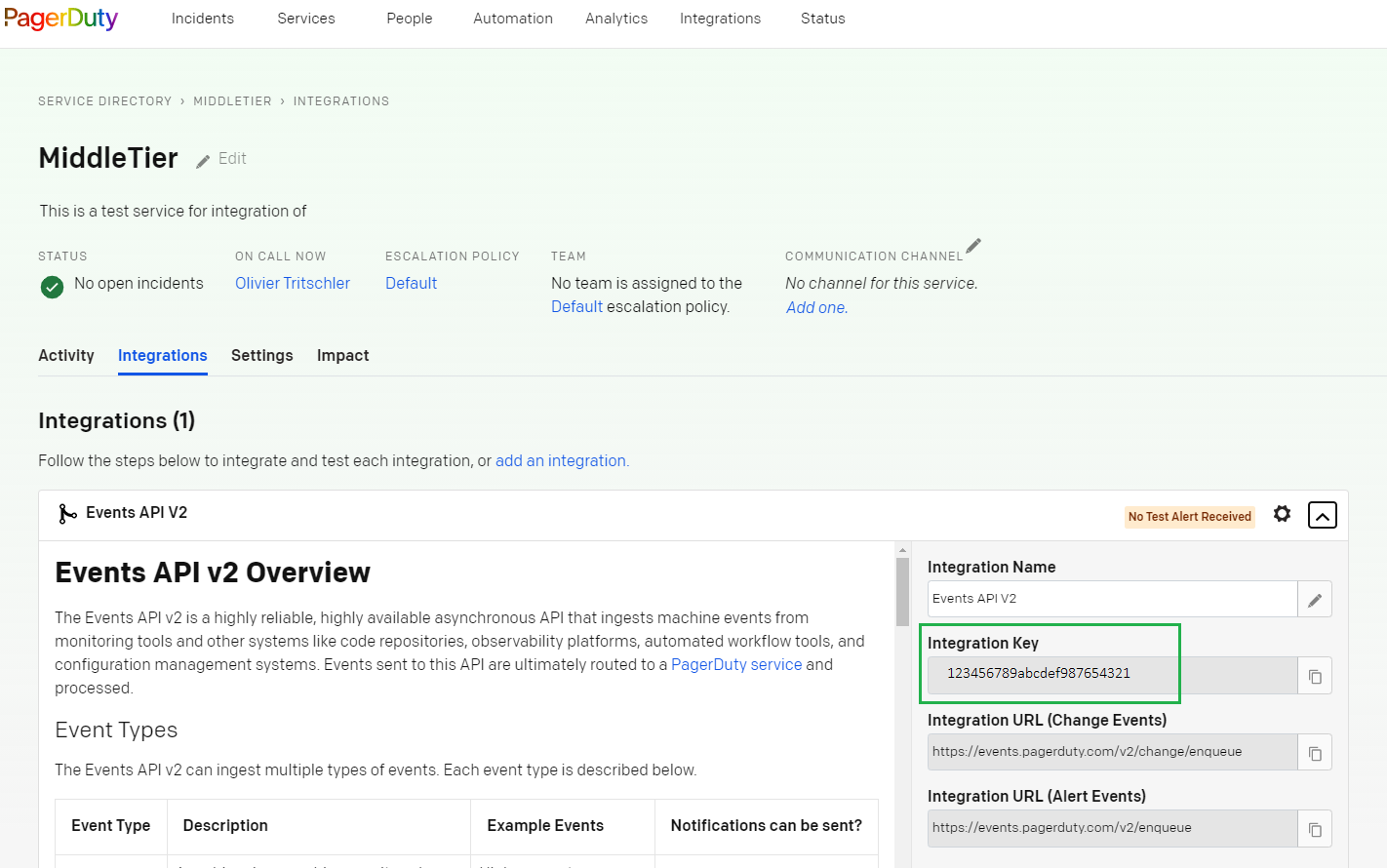
Optional parameters
No optional parameters are currently available for this provider.
Configuration file sample
Once you have created a URL in PagerDuty, you can add the configuration to an alert provider by creating an entry using the AlertProviderType “PagerDuty” and the URL you just created. In this example, we name our configuration ‘PagerDuty1’ because we may create multiple alert providers for Pager Duty.
"alertProviders": [
{
"alertProviderType": "PagerDuty",
"name": "PagerDuty1",
"integrationKey": "123456789abcde987654321"
}
]