Message Recording Connector
The Message Recording Connector is desined to record messages that are sent to real-time digital twins by their data sources such as physical devices, sensors, or message hubs, like Azure IoT Hub.
The user should specify a name to a newly deployed connection.
In addition, you can supply the following parameters for the connection:
Recording Name: the name of the recording that could be used as a description of the message recording session.
Recording Duration (sec): (optional) the duration of a message recording session. The message recording will be auto stopped after that time. Also, user can stop the recording session at any time by deleting an active message recording connector or can temporarily pause the recording by disabling the connector.
Max Recording Size (MB): (optional) the maximum size of a message recording in megabytes.
Note
The Recording Name and Max Recording Size (MB) parameters are optional. If Recording Name is left blank, the connection name will be used as the value for the Recording Name parameter. If Max Recording Size (MB) is left blank, the default size of 1024 MB will be used.
Here is a screenshot of the dialog in the ScaleOut Digital Twins™ UI for creating a Message Recording connector:
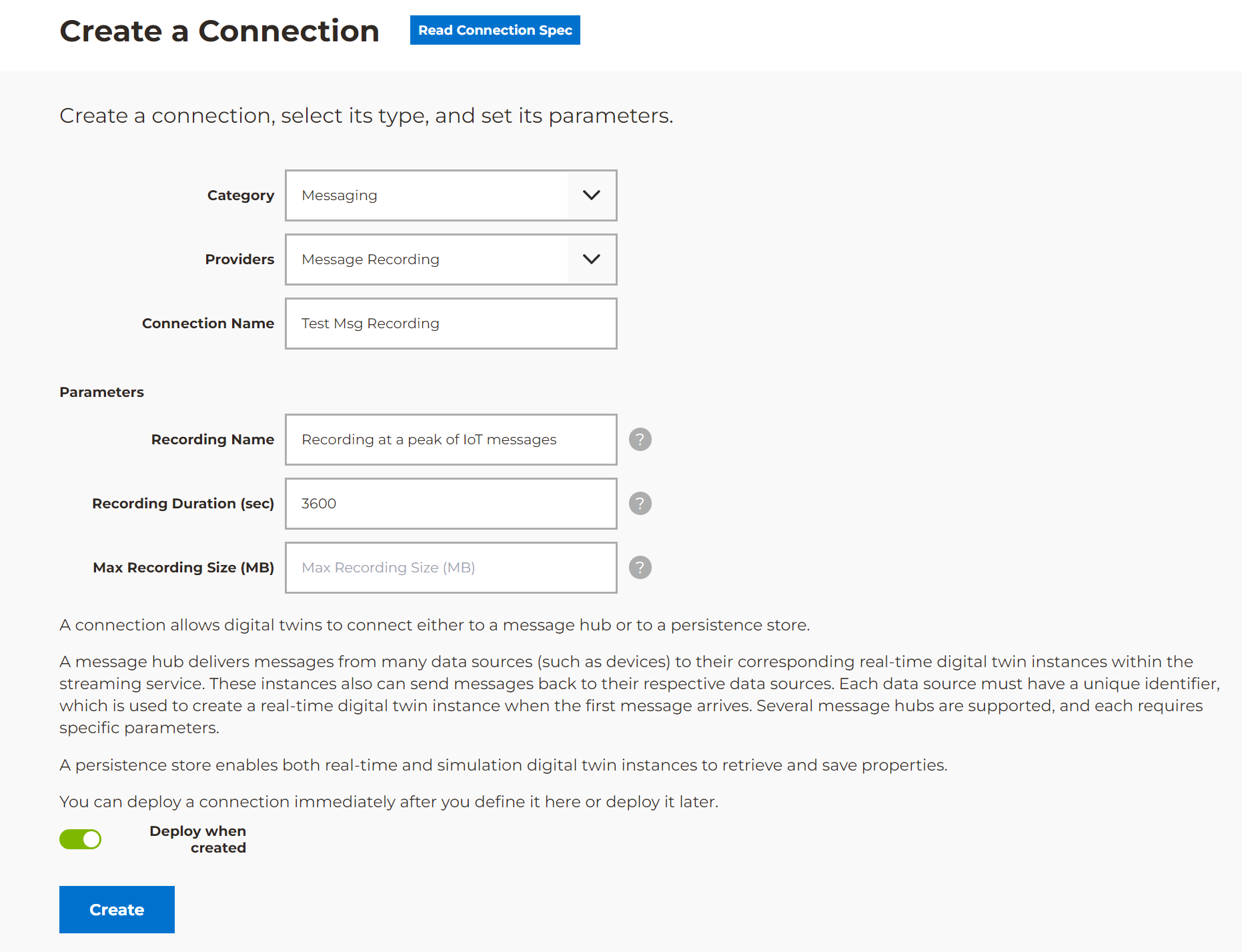
You can deploy the connector immediately after it is created, or you can deploy it at a later time.
Enable the message recording for a Digital Twin Model
Java Models
A Java digital twin model can enable message recording by adding enableMessageRecording to the model definition file and setting it to true. If the EnableMessageRecording setting is missing, the model does not allow recording of incoming messages targeting real-time digital twins of this model type.
.NET Core Models
A .NET Core digital twin model can enable message recording by adding EnableMessageRecording to the appsettings.json and setting it to true. If the EnableMessageRecording setting is missing, the model does not allow recording of incoming messages targeting real-time digital twins of this model type.
Here is an example:
{
"StartupDll": "WindTurbine.dll",
"ModelName": "WindTurbine",
"ModelType": "WindTurbine.dll, WindTurbine.WindTurbineDigitalTwin",
"MessageType": "WindTurbineMessages.dll, WindTurbineMessages.DeviceTelemetry",
"EnableMessageRecording": true
}
Rule-based Models
!TODO - add support for that! To enable message recording in a rule-based model, set the EnableMessageRecording property in the model definition file. This can be done directly in the ScaleOut Model Development Tool: