Azure Kafka
You can create an Azure Kafka connector to connect to the Azure Kafka Event Hub. This enables data sources implemented as Kafka clients to send messages to real-time digital twin instances running in the ScaleOut Digital Twins™ service or within an on-premises deployment.
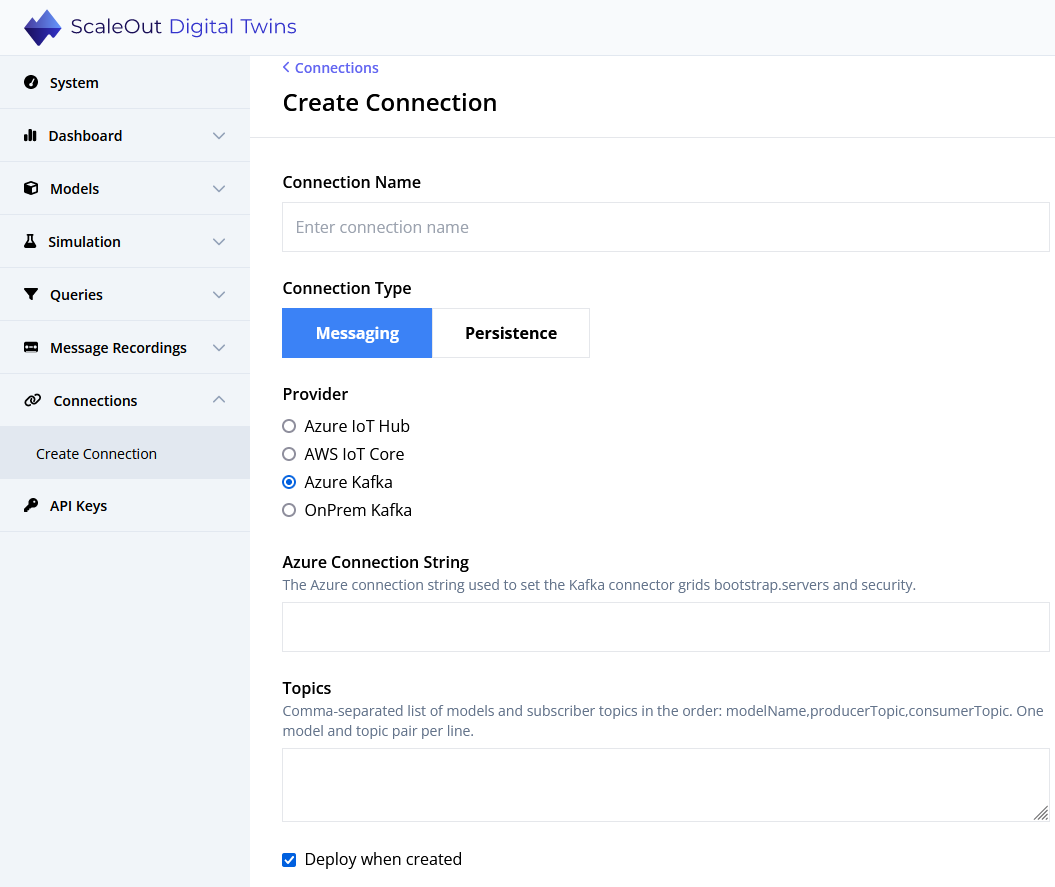
Connecting to Kafka
When creating an Azure Kafka connector using the ScaleOut Digital Twins UI, you need to specify a connection string to the Azure Kafka Event Hub. This connection string can be obtained from the Azure UI under Shared access policies as a connection string key (either the primary or secondary connection string key).
Configuring Topics
Specify each model’s topics as comma-separated list of the form:
<model name>,<topic for replies to data sources>,<topic for sending to instances>
Each list is specified on a separate line.
Note
Topics specified in the configuration must already exist. You can create the topics using the Kafka APIs or via Kafka convenience scripts