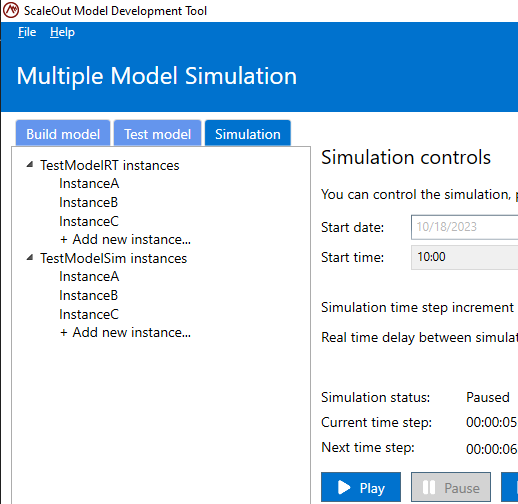Loading multiple models
To simulate interaction between multiple models, you must first open all the models that will be involved. Use the File menu to successively open each model that is needed for your simulation.
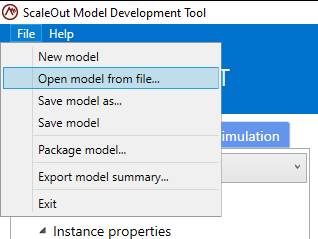
You can switch between all the open models in the combo box located in the navigation tree. This combo box exists in the Define a model and Test a model views because both of those views only support actions on one model at a time. If you want to edit a model, select it in the combo box and you will have access to its properties.
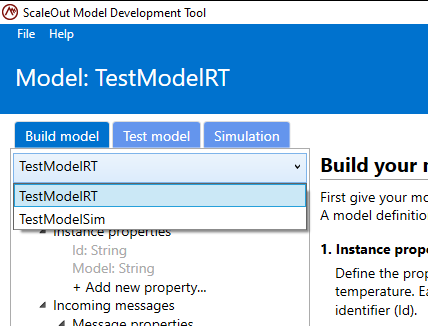
In the Multiple Model Simulation view, multiple models can be opened at the same time, so the tree includes all open models and their associated instances. Each open model will have a corresponding node in the instance tree. You can add as many instances as you need for each model using one of the following approaches:
clicking on Add a new instance node in the tree
loading instances from a CSV file
having simulation instances call the CREATE_INSTANCE function.