Create aggregated metrics for the simulation
You can track aggregated values of numerical instance properties throughout the execution of the simulation. For instance, if a model tracks a temperature, you could add a simulation metric tracking the max value of the temperature property of all instances of that given model. This allows you to validate a scenario without needing to look separately at all instances and how they evolve during the simulation run. Multiple aggregators are offered (min, max, average, count).
To add a new metric, click on the Add metric… button.
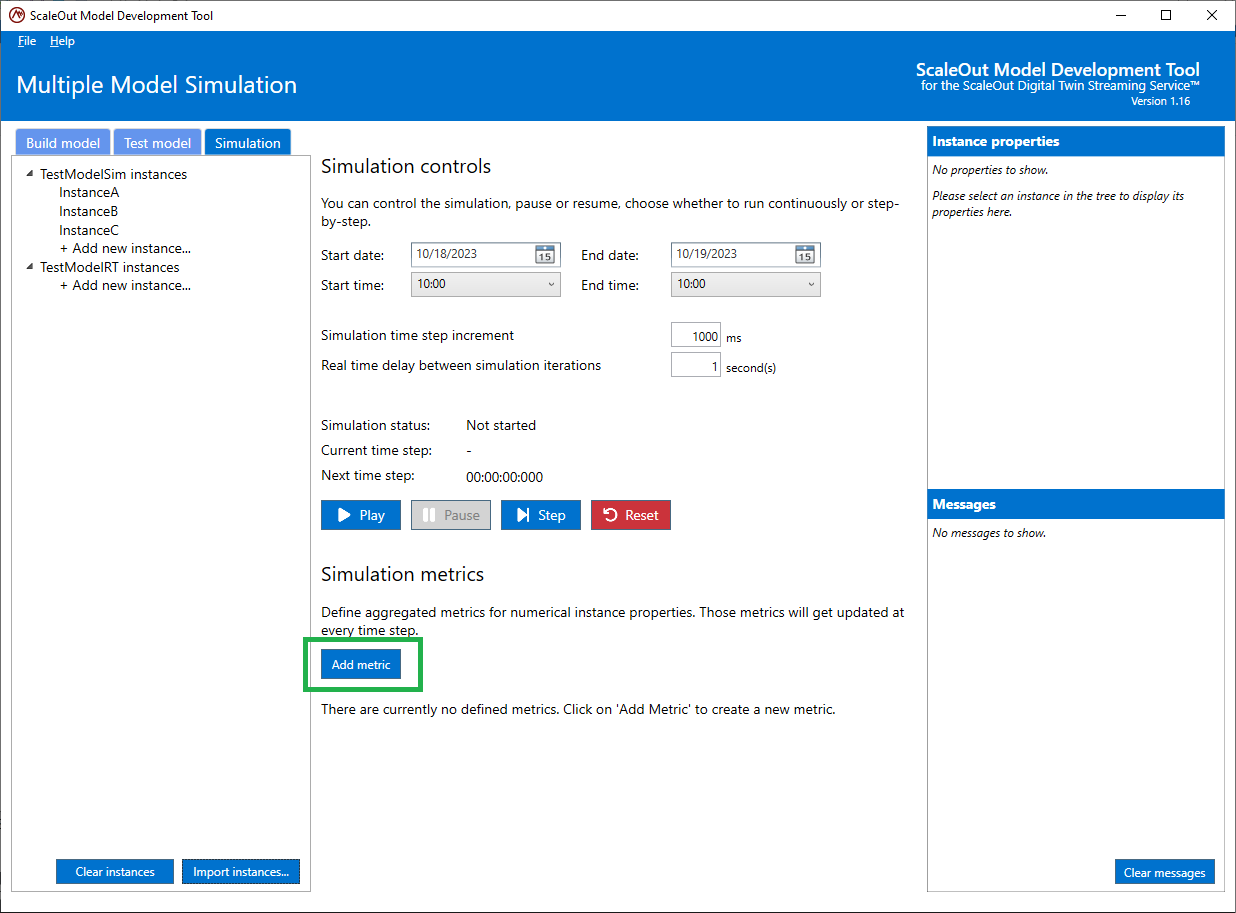
In the dialog, pick the model and the corresponding property that you want to track. Select an aggregator and confirm.
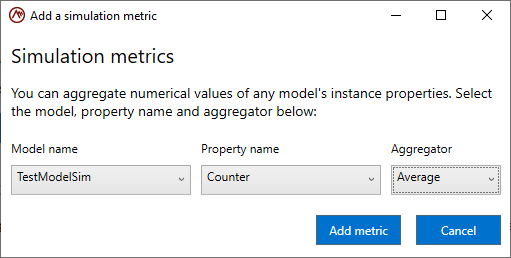
Once confirmed, the new metric appears in your simulation view and will automatically be updated with each new time step of the simulation.
