System Information
Inspecting System Status
To view the overall system status - resources, log messages, performance, and connection status - navigate to the “System” page in the left-side navigation bar. This page gives an overall view of all activity occurring in the current deployment across all real-time digital twin models and connections.
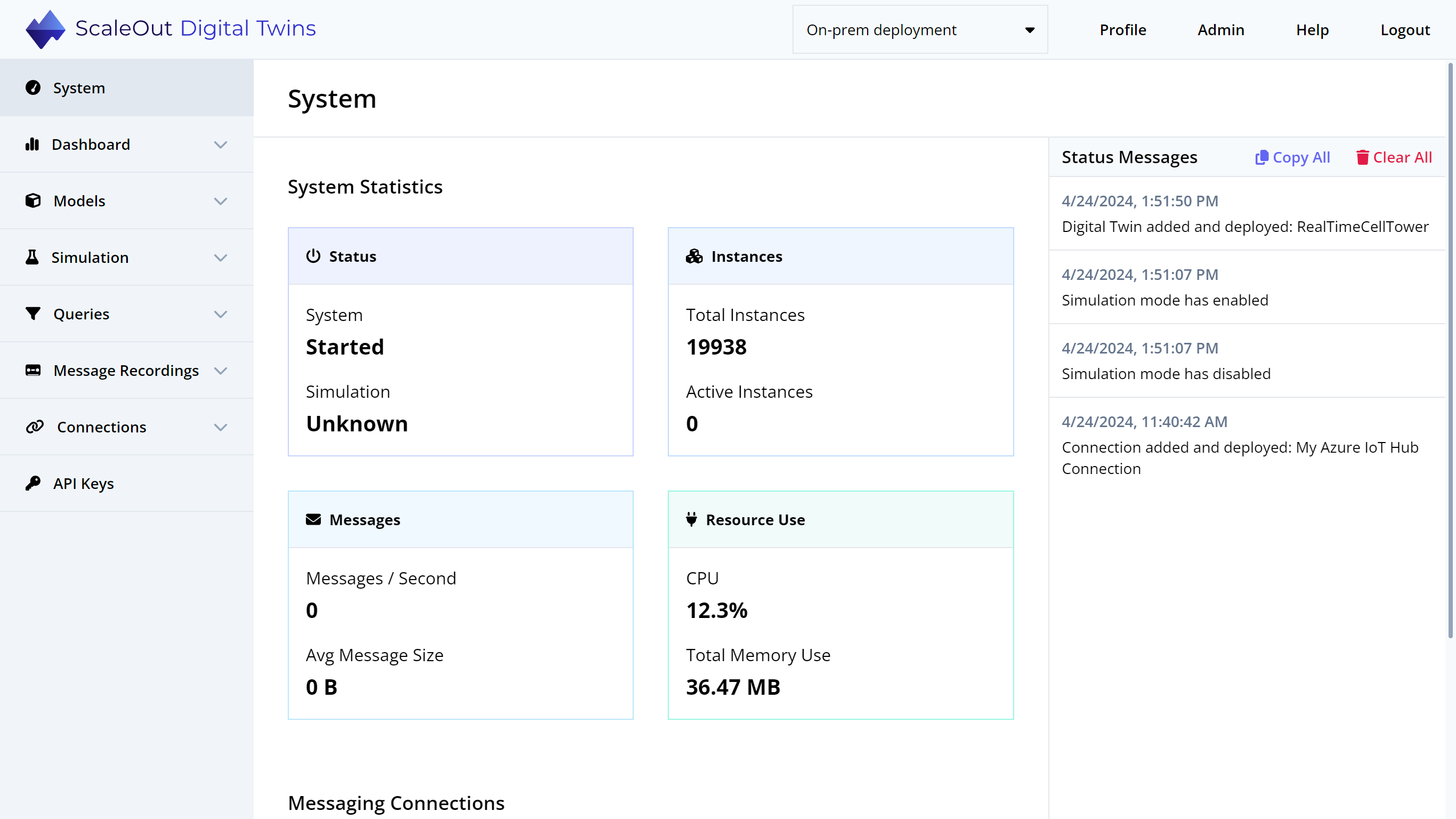
On the right side of the screen, you can read log messages from various system actions as well as messages originating from the deployment. To mark all messages as read and clear them from the UI, click the Clear All button in the upper-right corner of the Status Message pane. You can copy all messages to your clipboard by clicking Copy All, or copy an individual message simply by clicking on it.
If you have one or more messaging connections created, you can quickly view their status underneath the system statistics:
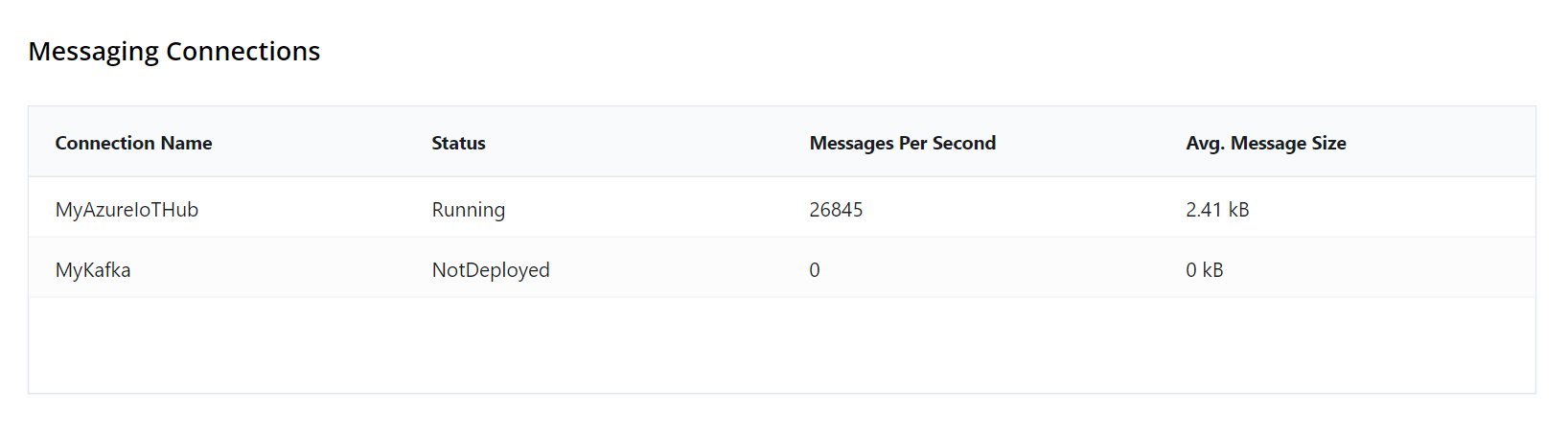
This section displays the statistics for all messaging connections. To manage your connections, go to the Connections page. You can read more about creating and managing connections in the Connections section.